What are Agents In PostQode?
The PostQode Agent is designed to extend the capabilities of PostQode. It allows you to run the APIs in different network and security environments, including behind firewalls or in an isolated environment. The agent operates as a proxy between PostQode and the API servers, and ensures secure and efficient communication. It is particularly useful for the teams who work in a complex network setup or with a stringent security requirements.
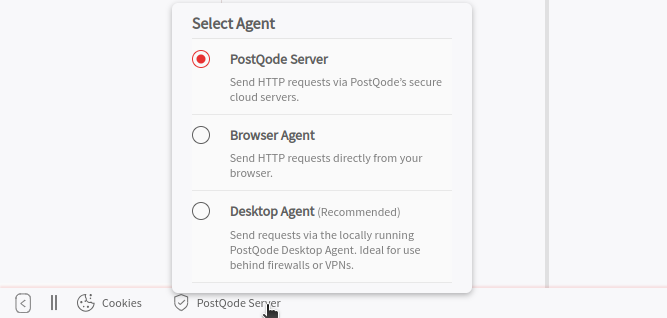
PostQode Server
The PostQode Server Agent is a powerful tool that allows users to send the API requests directly from the PostQode web application by en-routing these requests through the secure cloud servers of PostQode as proxy server. This setup offers a significant advantage by bypassing the Cross-Origin Resource Sharing (CORS) limitations which are imposed typically by the by web browsers.
If you are testing the APIs that are accessible to the public over the internet, the PostQode Server Agent is a convenient choice due to its ease of use and the ability to bypass CORS restrictions.
Browser Agent
The Browser Agent is a type of PostQode agent that is used to send the HTTP requests from your browser. It does not require any installation. However, there are some limitations to use the Browser Agent. It can send only the HTTP requests.
Additionally, you may encounter the CORS (Cross-Origin Resource Sharing) limitations while using the Browser Agent. CORS is a security feature that restricts the browsers for making a request to a different domain which is not the same as they are.
Desktop Agent
The PostQode Desktop Agent is a powerful application designed to run locally on your computer. It extends the capabilities of the PostQode web app by allowing the API requests to be en-route through your local machine and network, thereby to bypass the CORS (Cross-Origin Resource Sharing) limitations imposed by web browsers.
PostQode Desktop Agent is ideal for developers working on the APIs hosted on the local servers or within a private network, and facilitates a comprehensive testing for all types of the API requests without any CORS issues.
When you select the Desktop Agent, you will receive a pop-up message which shows that you need to download the Desktop Agent if it is not already installed. Click on the "Download Desktop Agent" button to download the agent. To install the downloaded file, click on the "Run" button.
These servers boost PostQode's performance, streamlining API testing and efficient management across web and desktop environments.